The band is composed of the rhythm guitarist and lead vocalist Alex Gaskarth, the backing vocalist and lead guitarist Jack Barakat, the backing vocalist and bassist Zack Merrick, and finally the drummer Rian Dawson. The name of the band is derived from the lyrics of New Found Glory’s song “Head on Collision.” The band has released a live album, 2 extended plays and four albums.
The band is composed of the rhythm guitarist and lead vocalist Alex Gaskarth, the backing vocalist and lead guitarist Jack Barakat, the backing vocalist and bassist Zack Merrick, and finally the drummer Rian Dawson. The name of the band is derived from the lyrics of New Found Glory’s song “Head on Collision.” The band has released a live album, 2 extended plays and four albums.
You can create several arrows and arrowheads with the use of Adobe Illustrator. The Illustrator is a vast graphical software which you can explore to do your customized arrows.The methods below can give you choices of arrows you may want to include in your art:
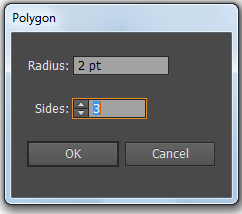
Now I'm ready to showcase my own visual arts.. I've drawn these the previous years.and I'm bursting with excitement on this.
In the first drawing, I have drawn the fairytale princesses. Fairy tale enthusiasts may have known them so well. I love fairytales when I was a child. I love the inspirational and moral lessons brought by the stories.
I've drawn them fist using my pencil and traced them when my ball pen..Then colored them with paint.
Creating your own blog is an exciting and impelling task. You may do it as a hobby or part time.
Blogger is a blogging software for one or several users.Google hosts it at the subdomain blogspot.com. It has a user-friendly way of showcasing an individual's own creative ideas, personal matters or anything one desires to convey.
Note: Make sure you signed up for a Google account. Create a Google account or use your google account.
1. Go to "Blogger.com" sign in.
2. On the Blogger Dashboard, Click on "New Blog" button.
4. Click the orange "Pencil" button. Now you're ready to create new posts.
5. You can publish the post immediately by clicking the "Publish" button or Save it as a draft at first by clicking the "Save button"
1. In your Dashboard, Click the downward button near the "View blog" button.
3. Click the "Backup/Restore" gray button.
4. Click the button "Download full Template".
5. Select the area on where you want to place the xml file.
6. Then Save.
TO RESTORE YOUR BLOGGER TEMPLATE:
1. Repeat steps 1 to 3.
2. Click the "Choose File" button
3. Navigate to and select your .xml backup file.
4. Click "Upload" .
1. Preheat oven to 350F. Line and grease a cookie sheet or a swiss roll tin with wax paper or any greaseproof paper.
2. Separate eggs. You can refer to this HOW TO SEPARATE AN EGG WHITE FROM YOLK or this How To Separate Egg Whites. I prefer separating them by hand
3. Combine sifted flour and cocoa. Sift again then set aside.
4. Beat the egg yolks and sugar until a creamy and thick consistency is achieved. Add in the flour mixture.
5. Using another bowl, beat the salt with the egg whites until stiff peaks are formed. Carefully add the egg whites to the batter. Mix with the wooden spoon for 150 strokes.
6. Transfer the mixture into the tin and spread evenly and smoothen the top.
7. Bake for 15 minutes. Take it out from the oven and inverse the cake on a greaseproof/wax paper sprinkled with sugar.
8. Take off the upper wax paper and spread the cake evenly with you favorite jam. I've used an orange marmalade jam for this for this.
9. Gently roll up the cake using the greaseproof or the left wax paper.



































.jpg)
