You can create several arrows and arrowheads with the use of Adobe Illustrator. The Illustrator is a vast graphical software which you can explore to do your customized arrows.The methods below can give you choices of arrows you may want to include in your art:
Using Shapes and Pathfinder tool
Using the Stroke Panel
Using Brushes
Using Symbols
Using Shapes and Pathfinder tool:
The Pathfinder tool could be a big help on creating your arrows with the use of shapes. Below is an example using two basic shapes.
1. Create a Rectangle (M) and a triangle. A triangle can be created using the star tool or the polygon tool.
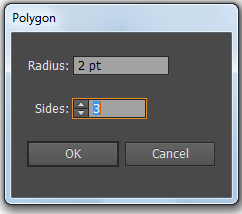
Click on the polygon tool or star tool, Click on the artboard once then a dialog box will appear. Enter 3 in the sides or points textbox.
2. Make the two shapes slightly overlap each other.
3. Press Shift and click on the two shapes then go to the Pathfinder Panel (Go to Window>Pathfinder or Ctrl+Shift+F9). Click onthe Unite button.
4. Now the two shapes have combined. You can use this technique on any shape you wish to create.
Using the Stroke Panel :
In this part we will add arrowheads and tail to a single line.
1. Create a single curved or straight line using the pen tool(P) or the Line Segment tool(\).
2. Select the line and open the Stroke Panel. Hover to Window and choose Stroke (Ctrl+F10).
3. Go to the "Arrowhead" section and select the arrowhead and tails you desire.
Using Brushes:
1. Hover to Window and choose Brushes (F5) .
2. Click the fly-out menu, select Open brush library then Arrows.
3. Select which of the three arrow libraries(Pattern Arrows, Arrows_Standard or Arrows_Special) you desire. These are the arrow libraries available in Cs6 Illustrator.
4. By using the Paintbrush tool (B), you can paint your own arrow from the arrow libraries. Go ahead and try the different ways available.
Using Symbols:
1. To use the Illustrator's preset symbols, Go to Window and select Symbols to open the Symbols panel (Shift+Control+F11).
2. Open the Symbols panel's fly-out menu, hover to "Open Symbol Library" and click on the "Arrows" Library.
3. Then drag and drop the arrow you selected into the artboard.














Post a Comment